Compatible with Chrome and Edge
Instruction Guide
We have a simple tutorial guide which explains the features of the software extension and what each button inside the extension does. Read our tutorial and welcome guide on how to use the extension to the fullest. Use all the features of this browser software.
If you are interested in other web extensions to install, you might wish to check out the Microsoft Bing Search with Rewards extension.
Microsoft Bing Search with Rewards Extension
It allows you to complete daily offers to get points.
Track the number of points you have currently and the rewards you can redeem with these points.
The ways to get points & get rewarded is search with Bing, browse with Microsoft Edge and shop at the Microsoft and Windows stores to earn rewards.
Sponsored Link:
Other useful extensions
Another extension which would be useful to install is the iCloud bookmarks extension.
It allows to keep your Chrome bookmarks on Windows synced up with the Safari bookmarks on your iPhone, iPad, and Mac.
iCloud will store your website bookmarks so it is accessible even on your iPhone and Mac.
Try these other two extensions and see if it will boost your daily productivity.
Introducing the Memo Notepad App, the ultimate digital solution for organizing your thoughts, ideas, and important information. This user-friendly app is designed to provide a seamless and convenient note-taking experience, ensuring that you never miss a beat.
With the Memo Notepad App, jotting down your thoughts is as simple as tapping on your device. Whether you need to make quick reminders, create to-do lists, or capture important meeting notes, this app is here to streamline your note-taking process.
Organizing your memos has never been easier. The app offers a user-friendly interface, allowing you to create, edit, and categorize your notes with just a few taps.
Furthermore, this app allows you to easily search through all your notes, making it effortless to find the information you're looking for. Whether you need to recall an idea from last week or review the minutes of a past meeting, the search function will save you time and effort.
Embrace the convenience and efficiency of the Memo Notepad App. Whether you're a student, professional, or anyone who needs a digital notepad, this app is your go-to tool for capturing and organizing your ideas. Download it today and experience the power of efficient note-taking at your fingertips.
Tutorial:
- Install the Extension
- After installing the extension, click on the icon on the toolbar.
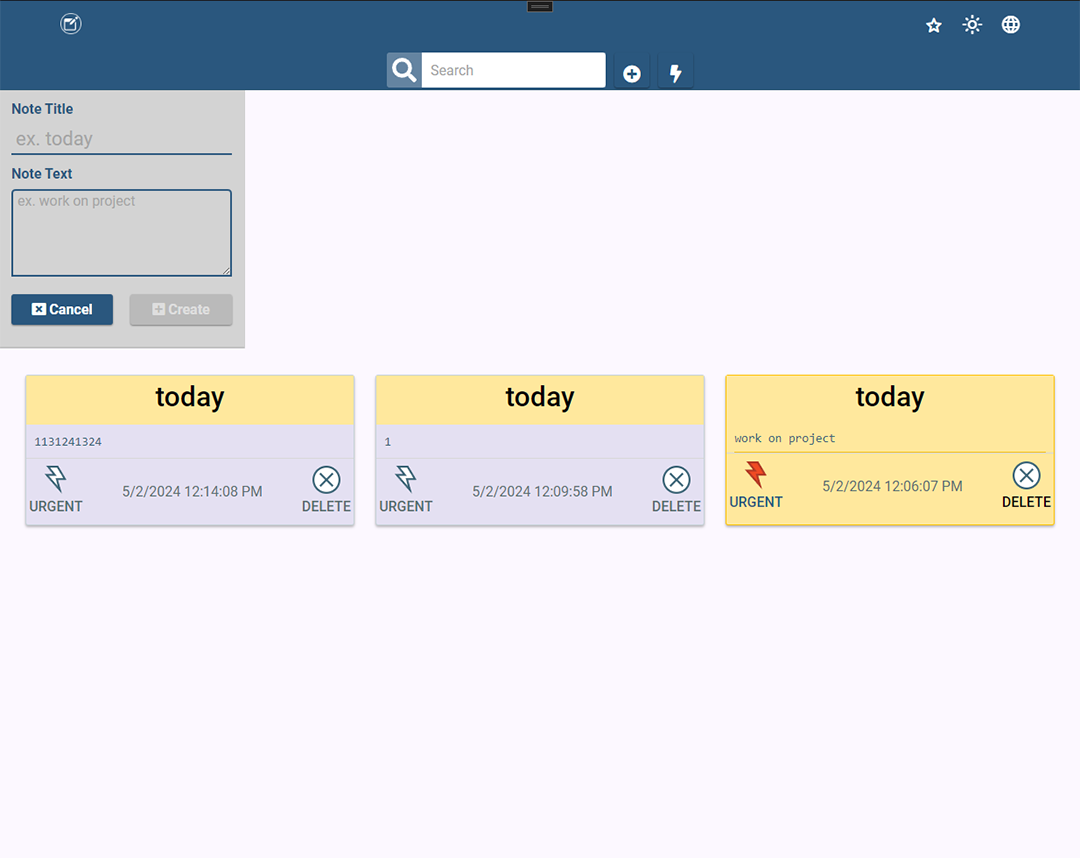
Sponsored Link: